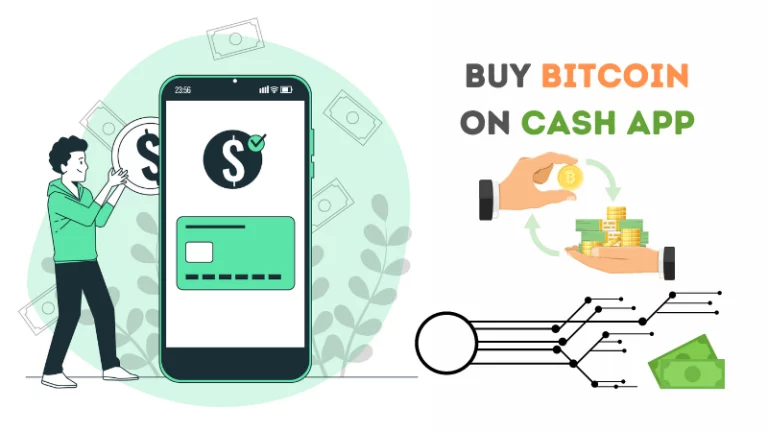Are you also using Apple pay and Cash app to send and receive money, just like all the smart people out there?
Do you face issues, or are you unfamiliar with the transfer process and looking to learn how to transfer Apple pay to Cash app? If you nod your head, you have landed on the right page.
We understand that you are looking for ways to transfer your money from apple pay to cash app, but unfortunately, there is no direct way to send it.
However, that does not mean there is no workaround. Just a few extra steps, and you will be able to do it by yourself.
This guide works as a go-to solution for the transfer process.
More about Apple Pay Transfer to Cash App
Sometimes, we receive money from our acquaintances in either app, which turns out to be a neck-breaking task when transferring it to the other app for the best use case.
Many people prefer the Cash app over the Apple pay card to carry out daily transactions.
But due to no direct link between the Cash app and Apple pay, it takes a little extra effort to do this when you are unfamiliar with how you use Apple pay.
So you need to complete a 2-step process: withdraw money to your bank account and then add it to your Cash app wallet using the Cash App add cash process to top up your Cash app wallet balance.
Learn how to add money to Cash App wallet.
Let’s walk through the other steps now.
Transfer Money From Apple Pay to Cash App
There is no direct way of sending Apple Pay money to the Cash App; hence, one first transfers it to the bank account. Here’s how you can do this.
- Open the Apple pay wallet app on your device
- Tap your Apple Cash card and then the More button
- Choose the option Transfer to Bank
- Enter the amount you wish to transfer
- Tap Next
- Select 1-3 Business Days if you want no- fee applied
- Confirm the payment with Face ID, Touch ID, or passcode
You can also choose an instant transfer if you have your debit card linked to the app but keep in mind that you have to pay charges for the instant transfer. So, depending on your need, you can either make an instant transfer or let the payment be completed with the normal process.
Important: Your debit card should be linked to the app, so your wallet money can be transferred to the bank account directly.
Add Money From Your Bank account to Cash App Wallet
Moving on to the next step…
Once your amount is transferred from Apple Pay to your bank account, the next step is adding funds to your Cash App wallet using your account balance. It’s pretty easy.
All you have to do is:
- Open Cash App and tap the Money tab
- Tap the Add Cash option
- Confirm the amount
- Tap Add button and confirm with Touch ID or your PIN
As you confirm, your payment will be added to your Cash App. That is how you can transfer money from Apple Pay to Cash app.
Bottom Line
So, it is impossible to send money directly from Apple Pay to the Cash app; however, you can get it done by first sending it to your bank account and then adding it to the Cash app. You can also check out the Cash app help page to learn more about the procedure. Or even if you have any other query regarding the Cash app, you can get your answers there.
Help Desk
If you face any technical or non-technical glitch while carrying out the procedure, you can immediately reach out to the courteous customer service team of the Cash App. The professionals are always there to help you in need. Also, you can connect with them through various modes. So, what is the wait for? Get in touch with the team and get your queries resolved on the spot.