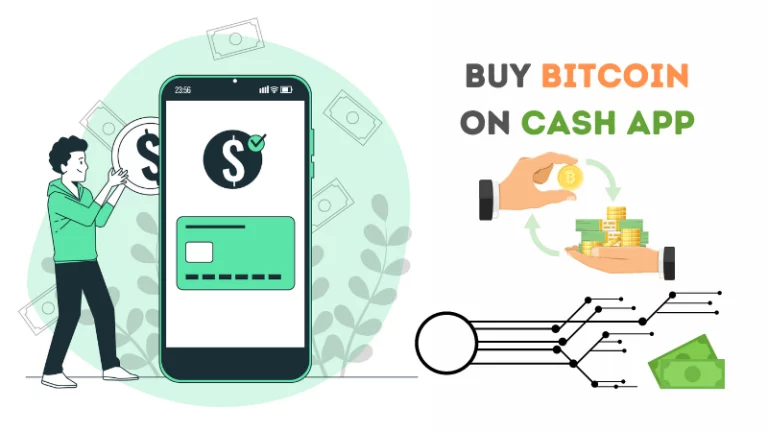Cash App stands out in the empire of peer-to-peer money transfers and financial apps, specifically with its integration of Bitcoin transactions.
As the world gradually embraces cryptocurrencies, understanding the difficulties of platforms like Cash App becomes crucial. One such vital aspect is Bitcoin verification.
Importance of Bitcoin Verification on Cash App
Security and compliance are the two pillars holding up financial transactions in the digital age. Despite being decentralized, Bitcoin isn’t exempt from these principles, especially on platforms like Cash App. To ensure that users are genuine and honest when doing transactions on Cash App.
Still not activated your Cash App card? Click here to activate it.
A Detailed Guide on How to Verify Bitcoin on Cash App?
To verify Bitcoin on Cash App? Here’s your roadmap:
Pre-requisites:
- Install and set up the Cash App on your device.
- A registered Cash App account.
- A government ID issued by the central government.
Link your Bank Account:
To buy/sell Bitcoin on the Cash App, you must link your bank account. For this, follow these steps;
- Launch Cash App.
- Tap on the profile icon (top right).
- Add your bank details.
Verify Bitcoin on Cash App:
To verify Bitcoin on Cash App, follow the instructions:
- Tap on the Cash App profile icon.
- Scroll down and select “Enable Bitcoin”.
- Go to the “Bitcoin Verification” option and click on it.
- Follow the instructions on the app to complete the verification.
You’ll be prompted to enter personal information such as full name, date of birth, and Social Security Number. Upload a clear photo of your government-issued ID. Ensure it’s current and valid.
Cash App reviews the provided information, usually within 24 hours, though it can take longer during high-demand periods.
Mistakes During Verification
BTC verification on Cash App is often smooth, but users might hit roadblocks. Common issues include:
- Mismatched details between the Cash App and the ID.
- Poor quality or outdated ID images.
- Network interruptions during submission.
To avoid these, double-check the entered details and ensure that ID photos are clear and in good lighting.
Can I Verify Bitcoin on Cash App Without ID?
A common query is “How to verify bitcoin on cash app without id?”. While there might be limited scenarios where alternate methods are considered, traditional ID verification remains the most secure and universally accepted way.
Read: How to use Cash App to buy Bitcoin?
The Essence of Identity Verification for Bitcoin Transactions
Cash App’s two-tier identity system:
- Primary Verification: Limited by providing your name and the last four digits of your Social Security Number.
- Complete Verification: Involves detailed information, including an ID photo, for full Bitcoin functionality.
Pro Tips for Hassle-Free Verification
- Use a strong internet connection.
- Ensure you’re in a well-lit environment for ID photos.
- Regularly update the Cash App to its latest version for optimal functionality.
Advantages of a Verified Account
Further the world of Bitcoin, verification:
- Increases sending and withdrawal limits.
- Offers more features on Cash App.
- Gives users a robust security layer.
Troubleshooting: Resolving Verification Challenges
If stuck, always refer to Cash App official help center or contact their support. They provide tailored solutions based on the challenges faced.
Conclusion
Embracing Bitcoin on Cash App is a step into the future of finance. While verification might seem unmanageable, it’s a bridge to a world of seamless digital transactions. So, prepare yourself, avoid the pitfalls, and happy trading!
Frequently Asked Questions:
- Why is my verification on Cash App taking too long?
- During times of high demand, verification can be delayed. Ensure your details are accurate to avoid any additional delays.
- Can I bypass the ID verification process?
- It’s not recommended due to security reasons. Always prioritize safety when dealing with digital currencies.
- What if my ID is expired?
- An up-to-date, valid ID is essential for the verification process.
- Why was my verification denied?
- Check for mismatched information or unclear ID photos and rectify them.
- How secure is the verification process?
- Cash App prioritizes user security, ensuring your data is handled carefully.
- What’s the difference between primary and complete verification?
- Basic requires minimal details, while complete verification requires detailed personal information and a government-issued ID.
- Do I need to get verified only to store Bitcoin on the Cash App?
- Verification is mainly for withdrawals and deposits. You can store minimal amounts without verification.
- How often do I need to verify my identity on Cash App?
- Once you’re verified, you don’t need to do it repeatedly unless prompted by the app.
- Are there limits after verification?
- While there are higher limits post-verification, there might still be some daily or weekly restrictions.
- Can I change my details after verification?
- It’s possible, but changes require you to undergo the verification process again.