
Users of Cash App can now manage Bitcoin transactions across borders easily. To make secure Bitcoin transactions on Cash App you need to verify your account on Cash App which I’ll explain below.
How to verify Bitcoin on Cash App
1. Making an account on the Cash App
You must first register for a Cash App account; however, if you have already done so, you can skip this step. To register:
- Go to your app store (iOS or Google Play Store) to download and install the app.
- Follow the on-screen directions to create an account. Your name, phone number, email address, and special username, known as your $Cashtag, are mandatory sign-up details.
2. Linking the bank account
- Tap the profile symbol in the top left corner of your screen to access Settings.
- By entering your debit card information and following the on-screen directions, you can link your bank account.
- Your information will be checked before you can proceed.
3. Get Your Cash App Funded
You must fund your account using the account that was connected in the previous step before you can proceed with purchasing Bitcoin. You can accomplish this by
- Selecting the Home button located at the lower left corner of your application
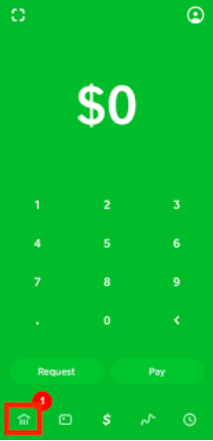
- Click the “Add Cash” button.
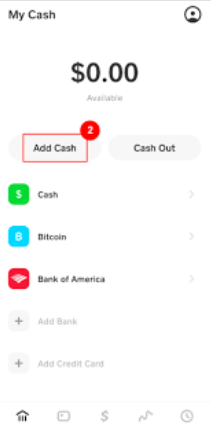
- After entering the desired amount, click “Add.”
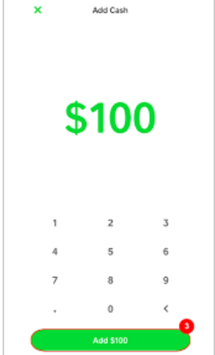
- You must verify your name, birthdate, identification, and residential address in order to finish the purchase.
And voila! Your account will be credited with your money.
4. Using Cash App to Purchase Bitcoin
After funding your account, if this is your first time buying Bitcoin, you must first validate your account.
- Then select “Bitcoin” from the home.
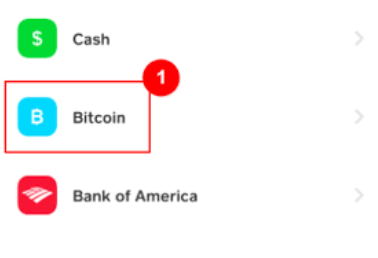
- Press the “Enable Withdrawals and Deposits” button.
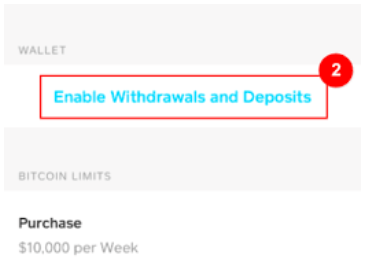
- To guarantee the security of your transaction, a few more details are needed. Your email address, reason for using Bitcoin, salary, and work status are among the details.
- To verify your identification, you will then need to scan a government-issued ID or license.
Note: You will see “Verification in progress” and it may take up to 48 hours to verify your ID.
Lastly, snap a photo of your face in good lighting.
5. Purchasing Bitcoin (once your account has been validated)
- In the lower right corner of the screen, click the icon with the wavy line. The “Investing” icon is this one.
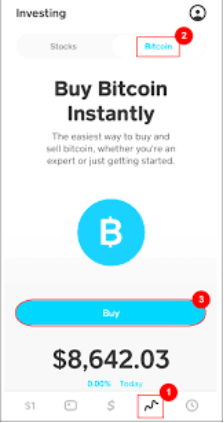
- A screen will appear with many options, such as “Stocks” and “Bitcoin.” Select “Bitcoin.”
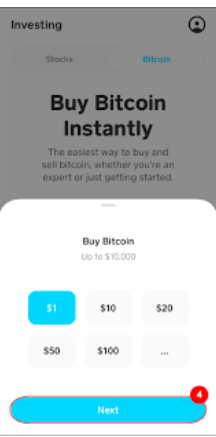
- On the next screen, select “Buy Bitcoin.”

- After choosing the desired quantity, click “Next.”
- Hit “Confirm” on the following screen.
It takes 48 hours to verify your account in order to purchase Bitcoin on Cash App. Your account will display the status “Verification in progress.” Please be aware that after 48 hours, your verification could be approved or rejected.
Yes, you can use these methods to withdraw Bitcoin from your Cash App and save it in an external wallet:
* Launch the Cash App, then tap the “Bitcoin” symbol.
* Enter how much Bitcoin you wish to take out.
* Press “Withdraw.”
* Enter the address of the external Bitcoin wallet.
* In order to finish the transaction, click “Withdraw.”
Depending on how much Bitcoin is being taken out, Cash App charges a withdrawal fee. Therefore, make sure you have enough Bitcoin to pay for this charge.
The weekly cap on Bitcoin purchases and sales on Cash App is $10,000. By proving your identification or by making more purchases and sales on the Cash App, you can raise this cap.
No, you need to prove your identification before you can purchase Bitcoin. This is to adhere to know-your-customer (KYC) and anti-money laundering (AML) rules.
You must take these actions to confirm your identity before sending Bitcoin to another wallet:
* Then select “Bitcoin” from the home.
* The next step is to select “Enable Withdrawals and Deposits.”
* You will need to supply more information to strengthen the security of your transaction. You’ll provide information like your email address, job status, and the reason you’re utilizing Bitcoin.
* Then, to verify that it is indeed you, you will scan a government-issued ID or license.
Take a clear, well-lit photo of your face to finish the verification procedure.






